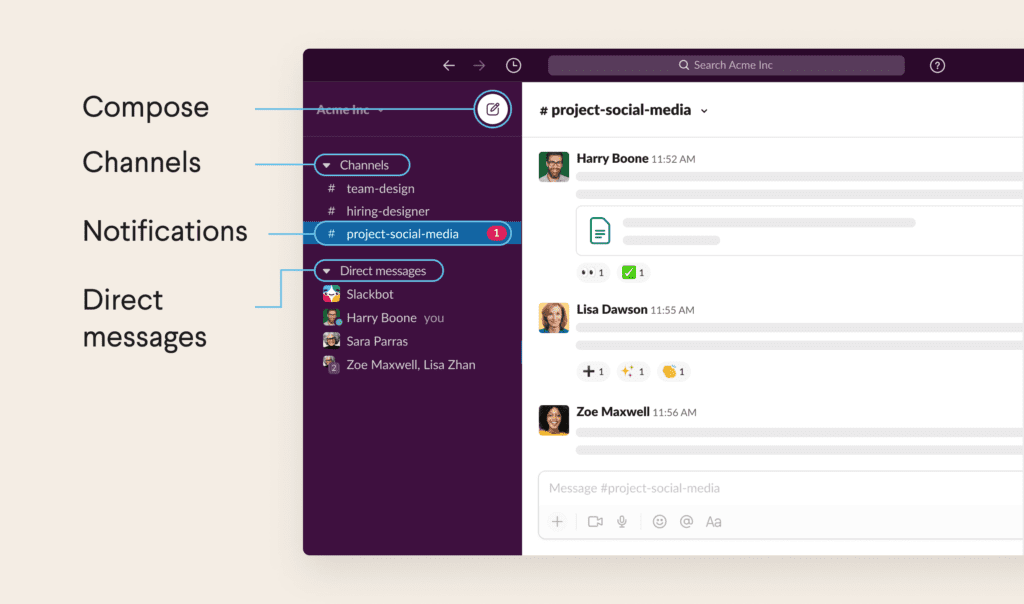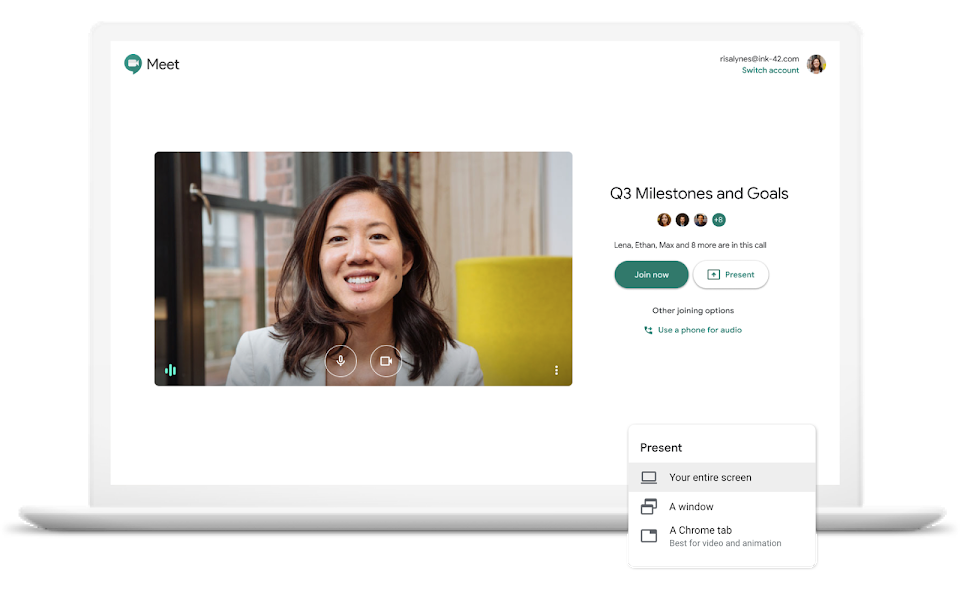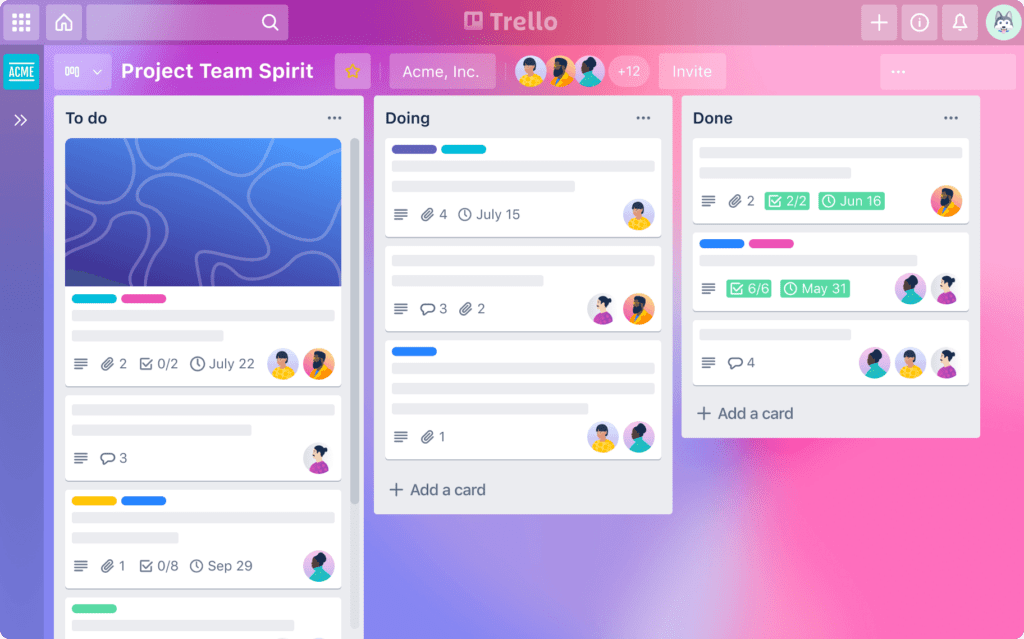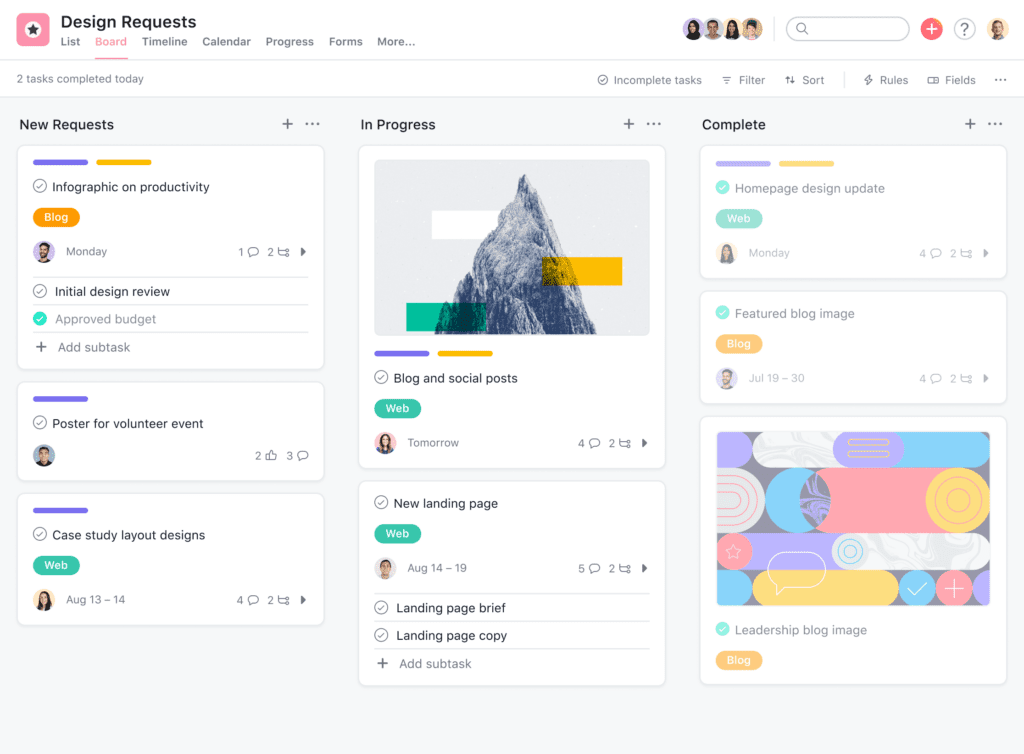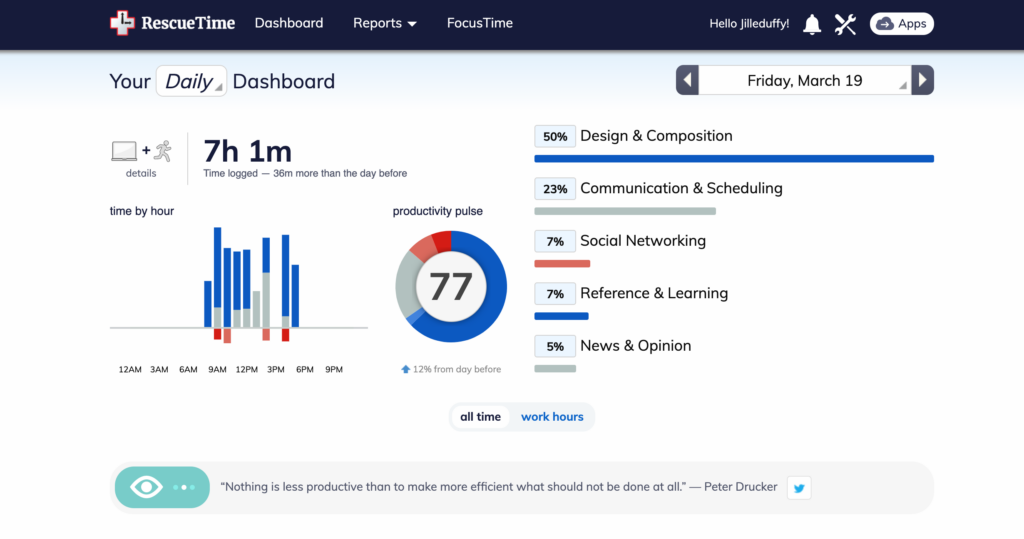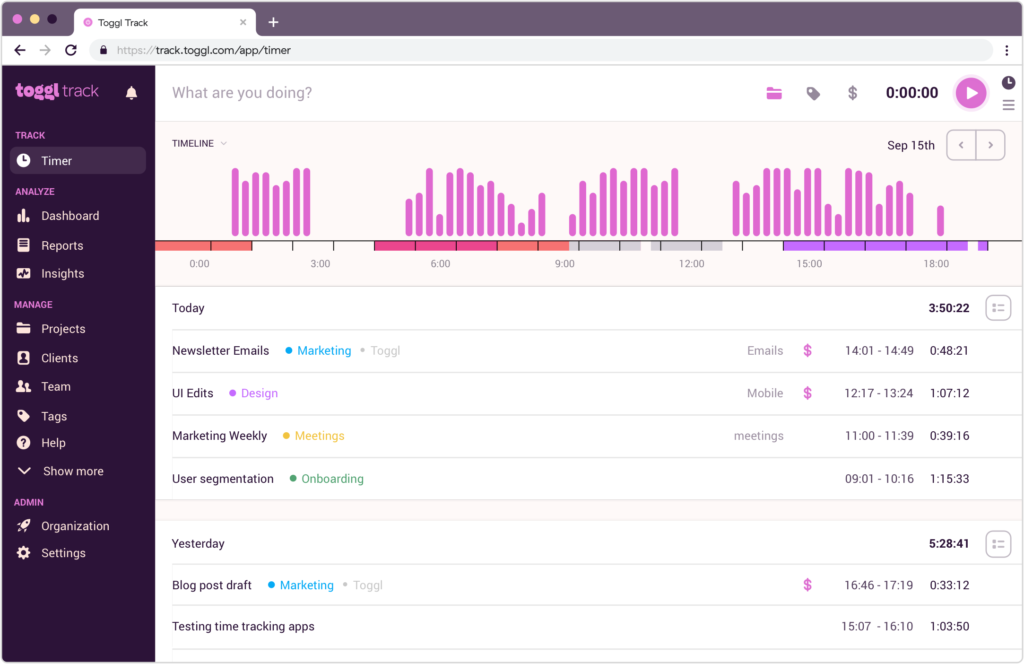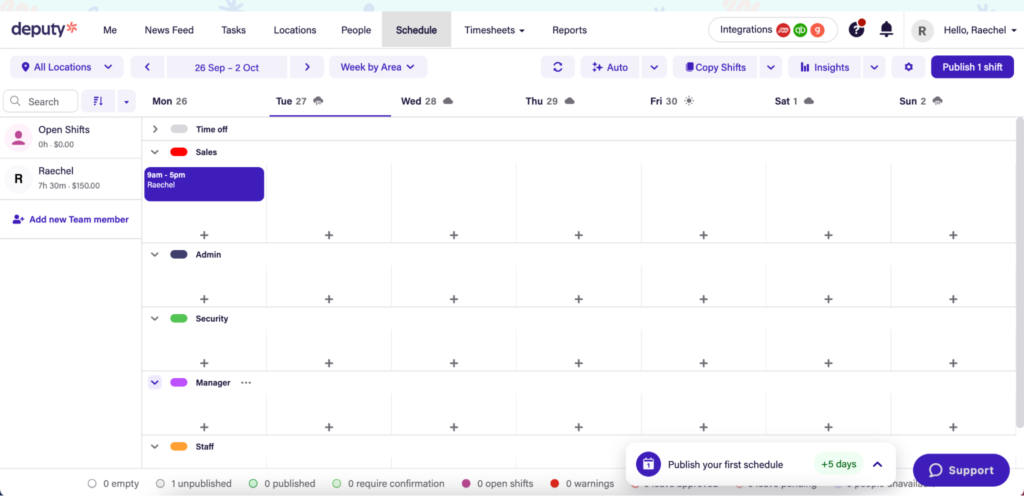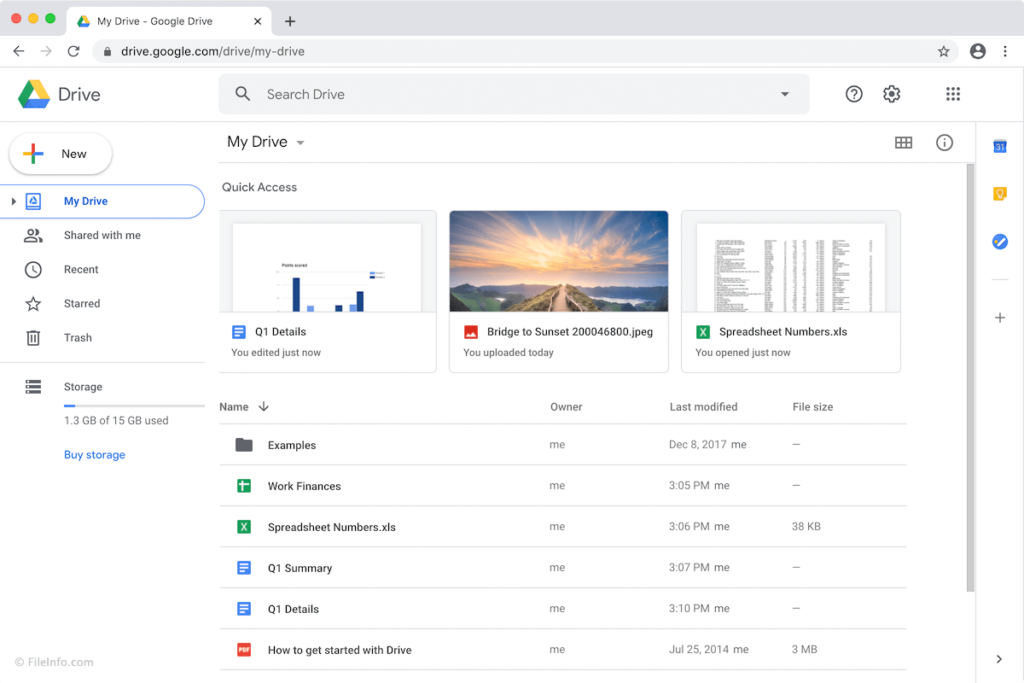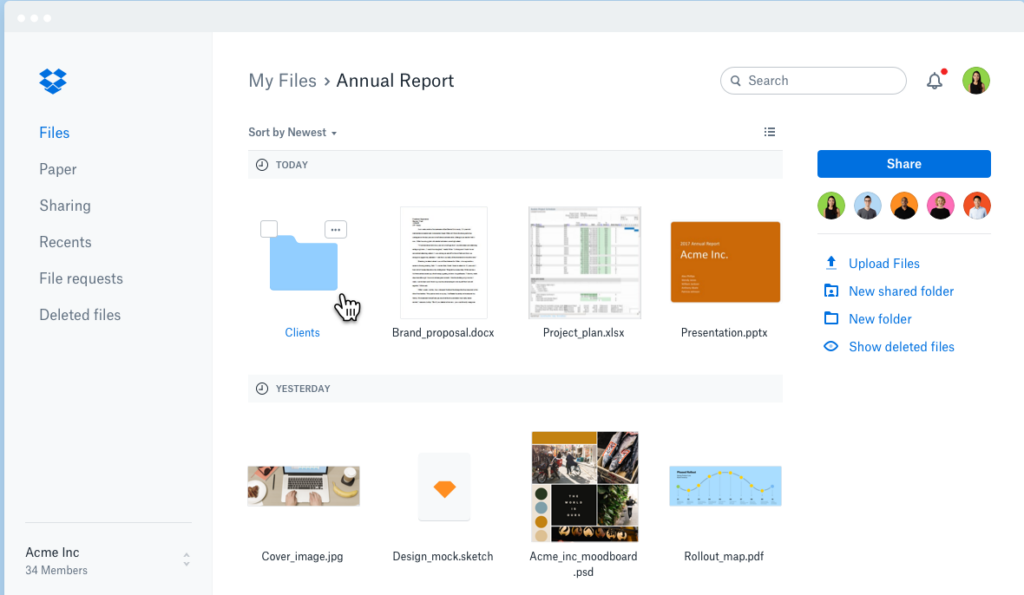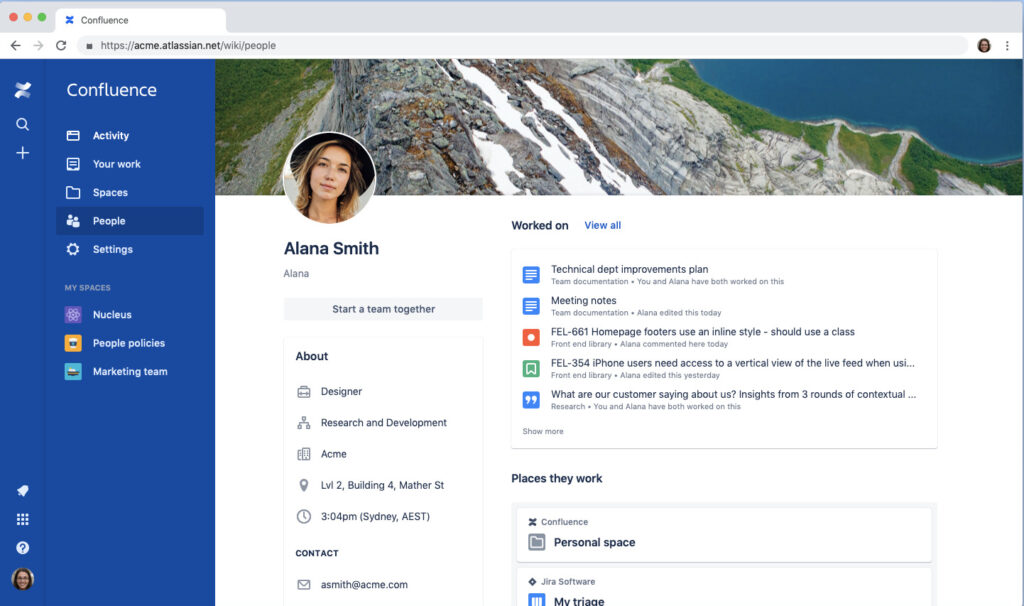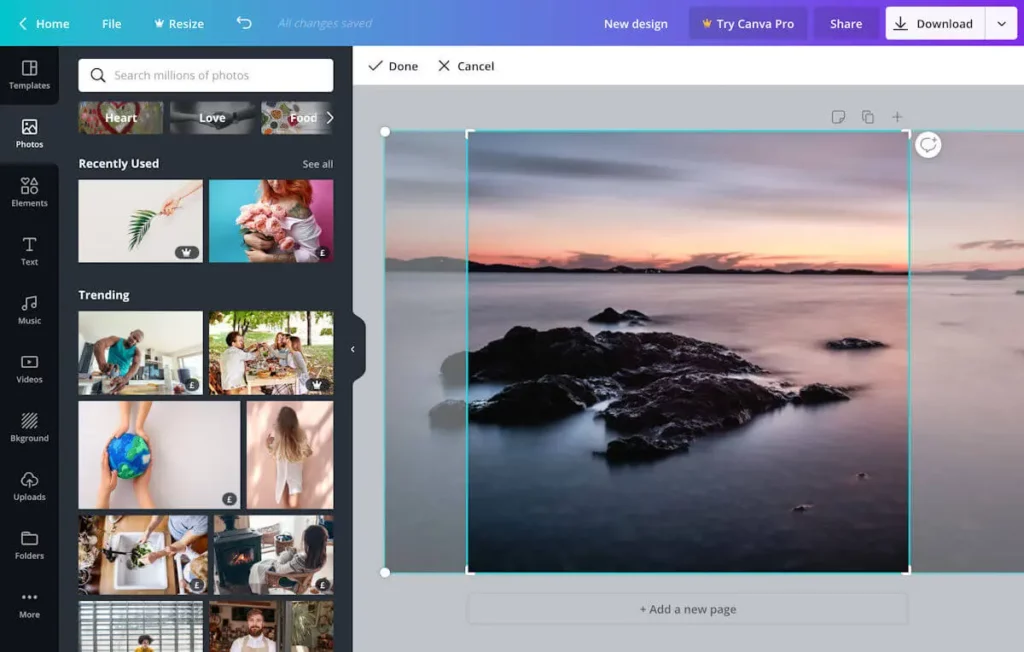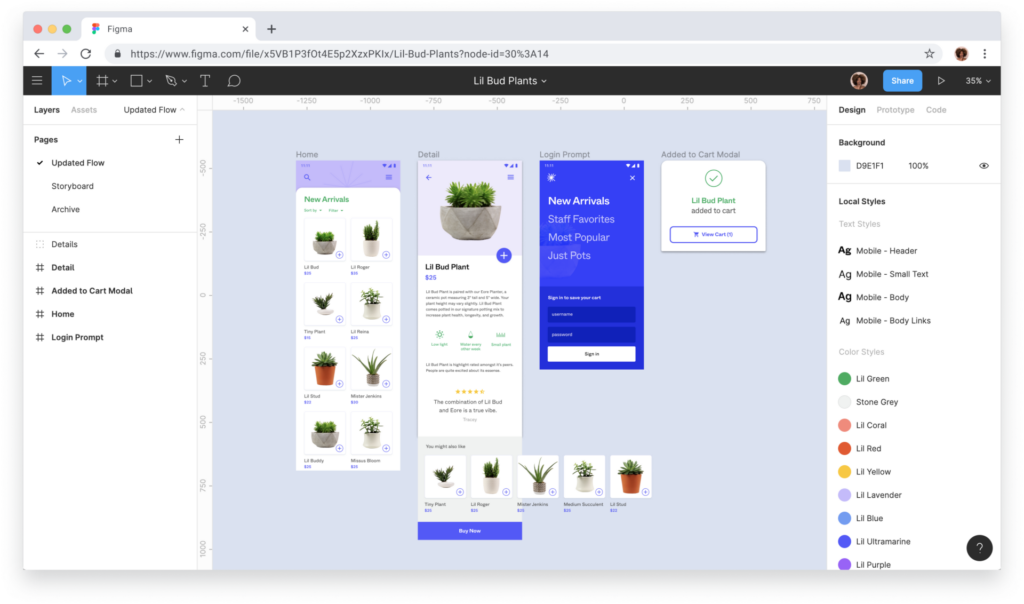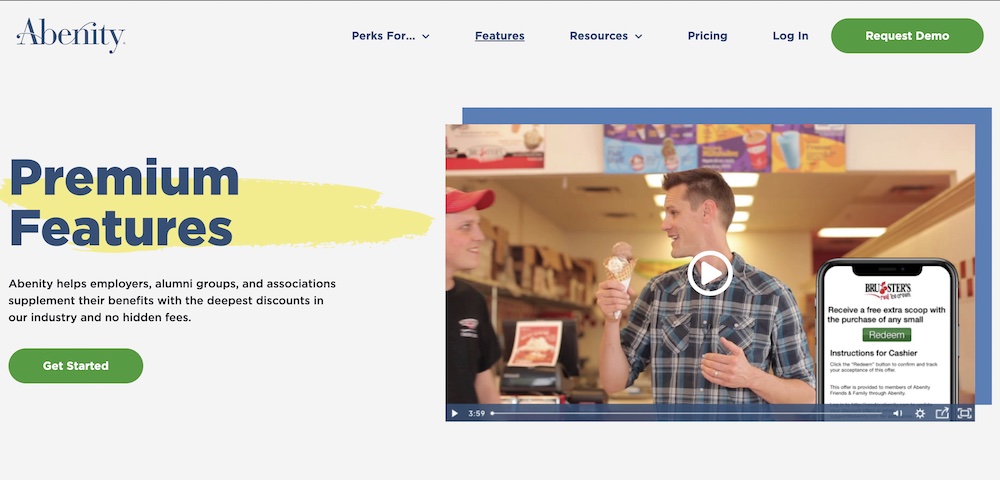Table of Contents
showSpending too much on recruitment, payroll or global HR?
We help you find the Best Providers at the lowest cost.
Remote collaboration means having the right remote work tools to ensure work is carried out efficiently. Here, we look at the top tech tools covering remote communication, project management, file management, and collaboration apps.
Key Takeaways
- Remote work continues to revolutionize the way businesses are run and how teams collaborate.
- To help businesses, freelancers, and teams take advantage of the remote work revolution, hundreds of innovative apps and platforms have been brought to the market. These tools claim to enhance productivity, enable collaboration, unleash creativity, and help manage the workflow of remote teams.
- In this article, we look at 19 of the Top Remote Work Tools for Remote Teams in 2024.
Remote Communication Tools
When working remotely, communication is extremely important. The right tools can enable a smooth flow, reduce misunderstandings and lost information, and help teams follow up on new tasks and projects.
Best for Team Messaging
Slack
Slack is one of the most popular instant messaging apps for remote teams. It allows colleagues to communicate in real time, share files, and collaborate on projects through Slack channels. Slack also offers video conferencing, screen sharing, and voice calling, which makes it a versatile all-around communication tool.
Slack functions as a Digital HQ within an organization, organizing discussions within dedicated channels tailored to specific projects and initiatives. It facilitates extended collaboration through Slack Connect, which enables external partners and clients to engage in shared channels.
Key features
- Flexible communication. In-house and external contributors can all collaborate in various formats through Slack Channels, Huddles Canvas, Clips, and Messaging.
- A centralized and comprehensive messaging archive. Slack keeps all messaging in one place, integrating with over 2,200 other apps.
- Scalability. Businesses with just a few employees, as well as those with thousands in multiple time zones, can all customize Slack and expand with unlimited Channels.
Pros of Slack
- Versatile Channels enable team collaboration, client communication, and private discussion.
- Strong security protocols ensure compliance and data safety.
- Rich text support for various content types, such as images, attachments, and code snippets.
- Free plan available.
- Integrates with over 2,500 applications.
- Provides automated workflows for paid plans.
- User-friendly interface.
- Advanced search function for efficient information retrieval.
Cons of Slack
- Limited file storage capacity; files are gradually deleted based on the storage plan.
- Frequent notifications can be distracting.
- Limited users are allowed in huddles.
Unique Selling Point
Slack is dedicated to empowering effective team collaboration and communication. It is uniquely designed with efficient, fast, and enjoyable team communication in mind.
Our take
For large teams that communicate over a variety of different apps, and need to collaborate with clients and other external contributors, Slack will cut through the complexity and enable more effective discussion. For those with simpler needs, it may be more than is necessary
Best for Webinars
Zoom
Zoom is one of the most popular video conferencing tools for remote team meetings, webinars, and training sessions. Much of Zoom’s attraction stems from its cost-effectiveness and ease of use across various devices and locations.
The platform enables users to collaborate through screen sharing and instant messaging while videoconferencing. It also offers a “breakout room” feature, which allows hosts to separate participants into different virtual rooms, where they can discuss ideas as though they were in a private meeting room.
Zoom Meetings allow for up to 100 attendees; Zoom Rooms (available for paid subscribers only) allow for larger audiences. The free version integrates with social media, including Zoom Live on Facebook, and allows users to record meetings for reference later.
Key features
- Virtual backgrounds and appearance touch-ups. In a remote work setting, participants can join a meeting early in the morning, late at night, from a bedroom, or from a public cafe. The virtual background and touch-up features allow team members to project a professional image at all times and in any surroundings.
- Transcription. Paid users have access to a text transcript of the audio of any meeting, enabling simple notes and action lists without interrupting the real-time flow.
- Breakout rooms. This feature allows large meetings to break into smaller groups, each with a sub-host. Breakout rooms enable large organizations and educational institutions to mimic an in-person conference or workshop.
- Livestreaming. Zoom can be configured to livestream over Facebook, Twitch, YouTube, Workplace, or a website. This makes the platform especially useful for webinars, public announcements, live interviews, and live online courses.
Pros of Zoom
- Large Audience Support. Large businesses can bring multiple teams together via Breakout Rooms.
- Streaming via Facebook. Enables public meetings or webinars on the most popular social media platform.
- Free Usage. Unlimited 40-minute meetings at no cost ensure the platform accessible to small businesses.
- Google Calendar Integration aids in event organization and scheduling.
- Scalability. Zoom easily adapts to the needs of small, medium, and large businesses, minimizing the risk of overspending on service changes.
- User-Friendly. The intuitive interface simplifies online conferences and reduces potential roadblocks.
- High Participant Capacity. Zoom’s free plan accommodates up to 100 participants, with paid plans allowing for larger audiences.
- Reliable Connectivity and Quality. The platform is well-known for stable performance and high-quality video and audio.
Cons of Zoom
- Lack of Comment Control.
- App Download Requirement. Zoom requires participants to download an app, posing a barrier to entry.
- Inconsistent Cloud File Sizes. Recorded videos can vary significantly in size, which can cause storage and bandwidth issues.
- Resource Intensive Zoom consumes considerable system resources, affecting battery life and performance during extended video conferencing.
- Limited Features on Free Plan. The free plan limits meetings to 40 minutes
Unique Selling Point
Zoom makes itself accessible to nearly everyone with a free option, a web-based platform, and apps on all major operating systems. It performs well on a number of devices, providing reliably high-quality video and audio. For subscribers, it allows for hundreds of attendees, enabling large remote conferences and presentations.
Our take
In conclusion, Zoom is a feature-rich platform that caters to businesses of all sizes and stands out as one of the top video conferencing solutions available. The large meeting sizes offered in the paid version will be appreciated by bigger companies, and infrequent users who are not hampered by the 40-minute limit will enjoy its features and quality.
Best for Conference Calls
Google Meet
Google Meet is a communication platform that integrates with Gmail and Google Workspace. These integrations allow teams to collaborate on projects, share screens and files, and easily schedule meetings through Google Calendar. It also features whiteboarding, breakout rooms, live chat, audience polling, and annotation.
Key features
- Videoconferencing through Docs, Sheets, Slides, and Jamboard. Real-time collaborators can start an impromptu meeting through other Workspace apps without interrupting their workflow. Conversely, teams in a video meeting can open up a whiteboard through Jamboard to collaborate and brainstorm visually.
- Included and integrated with Google Workspace. Teams who sign up for Workspace in order to use its other remote work apps have access to Meet. By having all of these apps under one roof with one subscription, companies can control costs and save time by not having to integrate multiple third-party apps.
- Meeting recording. Meetings can easily be recorded and saved for reference later, a useful feature when sharing team training or presentations.
Pros of Google Meet
- Supports up to 100 or 250 participants, depending on the choice of plan.
- Cross-platform compatibility as a web-based app.
- Enhanced security features.
- Multiple layout options to encourage efficient meetings.
- Enhancements such as subtitle support and background blur.
Cons of Google Meet
- Screen sharing restrictions.
- Limited features compared to some competitors.
- Limited number of displayed participants (16).
Unique Selling Point
Google Meet is a reliable video conferencing platform with a free option and competitively priced subscription plans. Its seamless integration with the Google Workspace suite of cloud-based apps including Google Drive, Gmail, Docs, Sheets, Forms, Sites, Chat, and Slides, makes it stand apart from the competition.
Our take
Companies and teams using Google Workspace can access Meet immediately and through many other apps. This will make it an obvious choice over many third-party options.
Project management tools for remote teams
Remote team members are often in different time zones, making task completion, review, and the ability to collaborate especially important to creating a quality product.
Project management tools provide a centralized location for teams to collaborate on projects, assign tasks, and track progress. The best tool for you depends on the size of your team, the complexity of your projects, and the type of work that you engage in. Below are some of our all-around favorites.
Best for International Teams
ProofHub
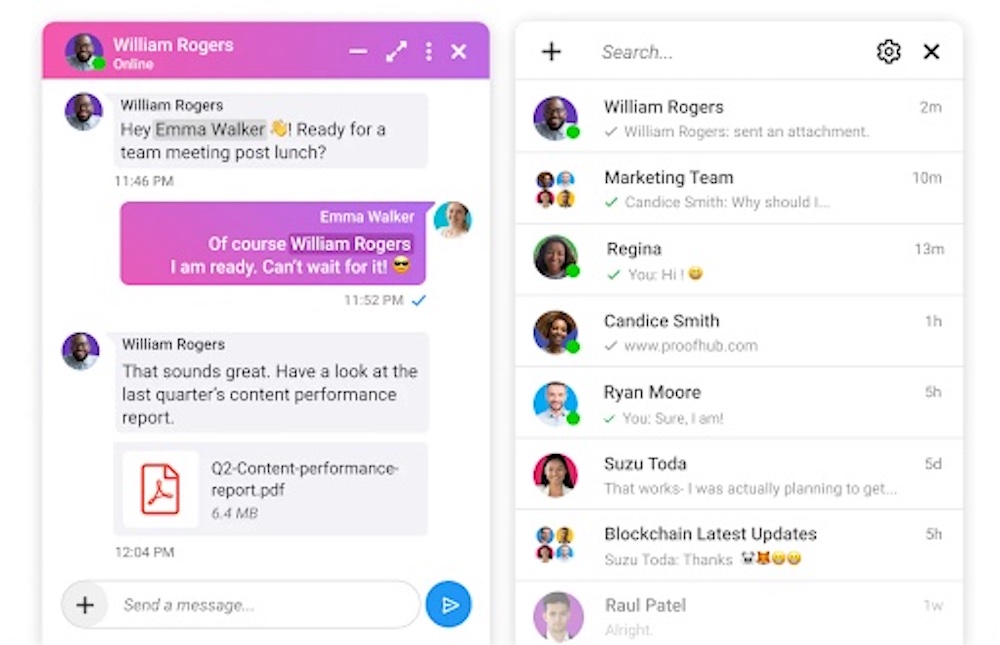
ProofHub is a robust project management and team collaboration tool that enables remote teams to collaborate effectively on projects.
With ProofHub, remote teams can work in an organized and efficient virtual workspace. Managers can easily assign tasks to team members based on what’s most important, and the tasks automatically adjust to fit each person’s time zone.
ProofHub’s custom fields to define tasks in detail ensure everyone knows their job and has what they need to do it. It allows team members to create custom workflows and work collaboratively on different projects simultaneously.
Key features
- External request forms streamline tracking client requests, support queries, and tickets, ensuring teams never miss a requirement
- Task management features in ProofHub help remote teams organize tasks effectively, providing clear information about assignees, task status, and other insights.
- Custom roles enable managers to define access levels for team members based on project workflows.
- The time tracking feature helps monitor productivity and establish accountability for remote team members.
- Custom workflows in ProofHub allow users to tailor project management processes to their specific needs, enhancing productivity.
- Real-time reporting tools enable remote team managers to track progress and analyze project data for future planning.
Pros of ProofHub
- Flat pricing model with no per-user fees.
- Scalable solution for growing team sizes and projects.
- Simple, intuitive, and distraction-free interface for easy onboarding and adoption
- Inbuilt collaboration features like discussions, instant chat, and proofing.
- White labeling to give your account the look and feel of your brand
Cons of ProofHub
- Limited integrations
- No free plan is available.
- Limited mobile app functionality
Unique Selling Point
ProofHub provides you with ultimate control over your projects and teams. It allows you to define exactly what each user can see, add, and manage, ensuring everyone can access the information they need while keeping sensitive data and permissions secure. Also, the no-per-user pricing provides a great advantage over other competitors in terms of future growth and scalability.
Our take
Unlike some enterprise-level project management tools, ProofHub offers competitive pricing plans for an extensive set of features. Its robust and customizable interface is suitable for handling projects across departments.
Best for Ease of Use
Trello
Trello is a visual project management tool that allows teams to organize tasks on a digital task board. It’s well-regarded as a user-friendly platform that enables teams to collaborate, prioritize tasks, set deadlines, leave comments, and track progress in real time. Trello also integrates with other apps, such as Slack and Google Drive, making it a versatile project management tool for remote teams.
Key features
- Simple and flexible. Trello uses just a few components: boards, lists, and cards. These elements can be combined and customized through a simple drag-and-drop interface.
- Checklists. Checklists can be added to any card, with tasks assigned to individual team members. This allows remote teams to stay up-to-date on the project as a whole and organize their workflows more efficiently.
- Integrations. Third-party integrations allow Trello boards to become a CRM system, calendar, or more advanced project management system.
Pros of Trello
- Responsive web design allows seamless desktop, tablet, and smartphone access.
- Transparent pricing structure.
- Real-time collaboration, notifications for updates, and task changes.
- Easy member addition via email address.
- User-friendly interface.
- Accessible even when internet connectivity is limited.
- Attachments supported (250MB for Gold members, 10MB for Standard).
Cons of Trello
- Limited in terms of user permissions.
Unique Selling Point
Trello defines its value proposition as a platform that “lets you work more collaboratively and get more done.” Its boards, lists, and cards enable you to organize and prioritize your projects in a fun, flexible, and rewarding way”. It is simple to learn and use and migrates effortlessly across multiple devices and operating systems.
Our take
Trello’s user-friendly interface is easy to learn and effective for many users, but it has limitations in advanced features and scalability. It excels in simplifying workflows and project tracking but may not suit larger teams.
Best for Integrations
Asana
Asana is a project management platform that enables teams to monitor project progress, keep on top of tasks, assign responsibilities, and track deadlines. Users communicate through tags, comments, and attachments, can create their custom fields, and set up automated tasks. It integrates with third-party apps like Slack and Google Drive, streamlining workflows.
With its diverse pricing plans and many features, Asana is a popular choice for organizations seeking to improve project planning and collaboration.
Key features
- Project, task, and subtask management. Minor and major benchmarks and projects can be assigned to groups or individuals, a single task can exist in multiple connected projects without double entry, and templates allow projects and functions to be replicated easily.
- Custom fields, rules, and forms. These features allow project managers to create a layout specifically for their teams’ workflow, trigger notifications and other events (i.e., when a team member completes a task, other team members are notified that the work can progress to the next task) and easily incorporate submissions and requests into the workflow.
- Timelines. Timelines give project managers and business owners a global view, showing due dates, deadlines, dependencies, and other information. This allows for bottlenecks to be spotted early and resources to be allocated where they are most needed.
Pros of Asana
- Intuitive and clean user interface with color coding for easy navigation.
- Supports team collaboration through invitations, real-time communication, file sharing, and task alerts.
- Extensive third-party integrations are available.
- Enhanced security features ensure data protection through backups and secure access for authorized team members.
- Free plan available,
- Efficient and organized task management, offering an extensive task overview and real-time updates.
Cons of Asana
- No time tracking feature.
- Limited assignments. Only one user can be assigned to a task, causing difficulties in team collaboration.
- New user complexity. New users and those without project management experience may initially find the platform challenging.
Unique selling point
Asana is designed to provide teams with a streamlined workflow, allowing efficient group project management. It integrates well with other software platforms, aiming to increase productivity for teams with various tasks and projects using a mix of software platforms.
Our take
Large organizations will find Slack an efficient way to organize complex projects involving multiple teams, deadlines, and tasks. Smaller teams or those working on less complicated projects may find fewer gains in efficiency.
Time Management Tools for Remote Working
Time management tools can help remote workers to stay focused, organized and can also increase productivity. They are also great for helping users balance the workload for multiple projects and maintain a healthy work-life balance. These time management apps are also very handy for teams with different working schedules, so that management can get a clear overview of who is working during which hours of the day.
Best for Time Management Analytics
RescueTime
RescueTime is an automated timesheet and time management app. It helps remote workers monitor their working hours, track time devoted to specific tasks, and stay on top of schedules.
RescueTime provides detailed reports on the amount of time spent on various apps and websites, allowing remote workers to identify any areas for improvement in time management or task delegation. The app also offers a goalsetting feature, which can help remote teams set and achieve productivity targets.
Key features
- Timesheets AI beta. This new feature creates simple and accurate timesheets that help freelancers devote the right amount of time to each client and project. The drag-and-drop interface and integration with other time management features are intended to simplify time tracking and client billing.
- Focus Sessions. When a focus session starts, RescueTime blocks any distracting apps and shows users their productivity when the session is over.
- RescueTime Assistant. The assistant helps find the best time each day for Focus Sessions based on previous data and delivers a morning forecast each day for simplified work scheduling.
Pros of RescueTime
- Real-time habit analysis and tracking.
- Supports offline work.
- Automatically blocks distractions, including websites and messages.
- Cross-platform compatibility for seamless transitions between mobile and desktop.
- Provides a productivity pulse for self-gamification.
Cons of RescueTime
- The light version has limited features compared to the paid version.
Unique Selling Point:
RescueTime seeks to improve an individual’s work habits by removing distractions, encouraging goal-setting and achievement, and improving focus. Gamification and data analysis help users change their habits and track their progress.
Our take
Remote freelancers interested in increasing personal productivity while keeping track of their work hours over several projects will find RescueTime extremely useful.
Best for Simplicity
Toggl
Toggl is a time-tracking app that helps remote workers keep an eye on the time spent on various tasks. It’s a simple, user-friendly platform that allows users to start and stop timers, add notes, and categorize tasks. Toggl also provides detailed reports on how time is spent, making it easy to identify areas for improvement and increase productivity.
Toggl offers actionable insights through detailed weekly reports that can be shared with clients or team members. The app integrates with over 100 applications and supports APIs, calendars, and tools like Salesforce and Jira.
Key features
- Automatic reporting. This feature automatically sends timecards via email at set dates, reducing potential late reporting.
- Project management dashboard. Toggl comes with a built-in project management tool to help remote workers track the time spent on a particular task or project and see whether they are meeting or exceeding their original estimate. This gives the app added value for freelancers who may work on some projects for an hourly rate while other jobs are paid per project.
- Team management. Toggl lets team leaders review, and audit reported time and even flags entries that appear suspiciously long or short. The Team Dashboard also automatically displays the time logged for all team members over nine days for a quick review of progress and productivity.
Pros of Toggl
- User-friendly, intuitive interface for time tracking and admin reports.
- Integration with other tools.
- Intuitive interface for simple task tracking and time editing.
- Efficient time tracking, real-time notifications, and insights aid in team collaboration and project management.
Cons of Toggl
- The inability to pause sessions results in multiple short segments.
Unique selling point
Toggl provides a simple, integrated time-tracking system for individuals and teams; it works with minimal user input and encourages productivity through data analysis.
Our take
Remote team managers will value how Toggl provides a birds-eye view of the entire team’s work and the overall time that is allotted to specific tasks and projects. Team members will appreciate the automatic reporting feature.
Best App for Employee Scheduling
Deputy
Deputy is a leading workforce management platform, simplifying employee scheduling, time tracking, communication, and other associated tasks. Catering to businesses of any size and industry, Deputy aims to streamline operations and compliance, with a range of pricing plans suitable for all budgets.
Key Features
- Easy Scheduling. Build schedules in minutes, with drag-and-drop simplicity and AI functionality to ensure employee cover at all times.
- Time Tracking. Record and verify employee working hours, including breaks and overtime with the time-tracking app. Full integration with most popular payroll, HR and accounting systems.
- Employee time clock app: This app, suitable for any device, allows you to manage employee coverage in real-time.
Pros of Deputy
- User-Friendly Design. All web and mobile applications are intuitive and easy to use minimizing the learning curve for new users.
- Extensive Integration Capabilities. Integrations with popular HR and payroll platforms such as ADP, QuickBooks, Square, Gusto and BambooHR ensure ‘one source of truth’ for your payroll and HR data.
- Real-time Notifications. Instant alerts for shift changes, approvals, or other vital communications improve response times and coordination.
- Compliance Assurance. Deputy ensures that your scheduling adheres to labor laws and regulations.
- Pricing. Transparent and affordable pricing, with a useful free tier and a premium tier at the incredible $4.90 per user per month.
Unique Selling Point
Deputy’s standout feature is its AI-driven auto-scheduling capability. This aligns employee availability with the business’s budget constraints and predicted demand, ensuring optimal staffing levels.
Our Take
Deputy scheduling software is an all-in-one workforce management and scheduling system ensuring that your business always has the right level of employee cover. With its extensive integrations, auto-scheduling capability and emphasis on compliance, Deputy is arguably the best employee scheduling system on the market today.
File Management Tools for Remote Teams
Remote work usually requires sharing multiple, and often large files with team members and clients. File management tools provide a centralized place for storage and sharing, enabling collaboration and version control. The following are top file management tools for remote workers:
Best Free Option
Google Drive
Google Drive is a cloud-based file storage and sharing platform. It allows users to securely store their files on Google’s servers, enabling easy synchronization across various devices. It also enables remote workers to collaborate on projects through real-time file document sharing and editing. Google Drive integrates well with other tools, such as Slack and Asana, making it easy to manage projects in one place.
Key features
- Live editing. Anyone with access can edit the same document live via Google Drive and the integrated Google Docs. Up to 50 remote team members can edit a single document simultaneously; by looking through the revision history, team leaders can find who made which edits and when.
- Advanced search. All textual content within a Google Drive account can be searched, which is especially useful for users who utilize Drive as their primary cloud storage app. For remote teams sharing a single Drive account, files can be located based on the name of the uploader and the time of upload.
- Easy sharing. Drive files can be shared as read-only or as editable files to anyone within or outside the creator’s team. All that is required is an internet connection and an email address, with no need for the receiver to download any software. This enables quick team reviews and easy sharing with clients.
Pros of Google Drive
- Reliable device backup for Android mobiles.
- Photo backup for both Android and iOS.
- Generous free storage space.
- Easy-to-use interface with quick navigation.
- Microsoft Office compatibility, including document conversion.
- Compatibility with dozens of apps and professional templates.
- Access to documents from anywhere with synchronization across devices
Cons
- Content analysis for tailored ads. Google analyzes your content for ad targeting, potentially raising privacy concerns.
Unique value proposition
Google Drive is simple to learn, enables easy file sharing, and integrates automatically with Gmail and other Google Workspace apps.
Our take
Most Google Workspace users likely already use Drive through its integration within Gmail, Sheets, and Docs. These features will make it an ideal cloud storage and shared document solution for many small, remote teams. Teams looking for more complex and customizable note-taking, task-assigning, and project management features may wish to look further or integrate Drive with a third-party app.
Best for Small Business
Dropbox
Dropbox is a well-established cloud-based file storage and sharing platform favored by many remote teams, freelancers, and businesses. It offers a range of collaboration tools, version control, file recovery, large file sharing, and searchable tags. Dropbox also integrates well with other apps, such as Trello and Zoom, making it a versatile file management tool for remote teams.
Key features
- Intuitive, secure storage. On the desktop, Dropbox files can be accessed exactly like local files, making the app extremely easy for new users. Access and editing authority can be given by administrators, who can also choose to be informed of updates or notes added to file descriptions. Accidentally deleted files remain available for up to 30 days as well.
- Dropbox Paper for collaboration. Paper docs allow teams to creatively brainstorm, organize projects, insert to-do lists, and create project timelines.
- Carousel for photos and images. This feature gives designers, content creators, and digital photographers a simple place to store, view, and organize visual media. Images safely stored in the cloud can be edited and shared to many devices, reducing bottlenecks when switching from office to laptop or sharing new versions with a team member.
- Integrations. Dropbox integrates with Google Workspace and Microsoft 360 for smooth collaboration across different platforms. Designers will appreciate its integrations with Adobe, Autodesk, and Canva. It also works with AWS, Slack, and Hubspot.
Pros of Dropbox
- Seamless integration with Office 365 & Google Workspace.
- Block-level transfer for faster file syncing.
- Convenient backup of key folders.
- Secure cloud storage for data protection.
- Cross-device file synchronization and access.
- File recovery and version history for data retrieval and management.
Cons of Dropbox
- Lack of support for multiple admins in Dropbox Business.
- Paid versions can become costly for organizations.
Unique value proposition
Dropbox plainly states that its goal is to make it “easy to share files securely and effortlessly in real-time.” It provides a simple cloud storage solution that makes shared team files as easy to access as local desktop files.
Our take
Businesses, freelancers, and remote teams who are looking for a simple cloud storage system that integrates well into a desktop environment will enjoy the ease of Dropbox, even in the free version.
Best for Enterprise
Confluence
Confluence allows remote teams to organize and access internal documents and workspaces online. With a user-friendly interface and essential functions like project collaboration and knowledge management, it streamlines document organization and access.
Confluences Spaces enable team members to easily create their own work areas, which can be helpful for organizations with multiple teams and departments. It caters to both experienced and novice users with its visual data presentation and project-tracking capabilities.
Key features
- Dynamic pages. Pages created in Confluence allow all team members to edit simultaneously and comment live. Tasks can be assigned within a page and tagged to a team member with an alert.
- Whiteboarding. The collaborative whiteboard features several notes and shapes, as well as voting and timing features. Content from outside of Confluence can be linked to ensure all team members have the supporting resources they need.
- Content tree. The Content Tree is a way of organizing and labeling content by project, task, sub-task, or along any other lines needed by the organization. It provides a simple and intuitive hierarchy which remote team members can also search. Admins can set permission and sharing settings for each file to protect sensitive information.
- Templates and Macros. Templates provide a ready-made environment for common project workflows, which can be customized to fit each remote team. Macros add functionality to those pages with dynamic content.
Pros of Confluence
- Ease of use through an intuitive user interface.
- Tight security and access controls.
- Emphasis on visual data.
- Strong customization features.
- Built-in document management.
- Unique Roadmap feature.
- Detailed reporting and analytics
- Cost-effective with unlimited spaces and pages on the free plan.
- Integrations with other Atlassian products.
Cons of Confluence
- Team calendars are only available for Premium users.
- Limited document formatting options
- More complex project management features require paid add-ons.
Unique selling point
Confluence provides highly customizable cloud storage that enables real-time collaboration and group sharing. It gives remote teams a shared workspace and empowers them to work together on presentations, documentation, and spreadsheets through synced documentation.
Our take
Larger organizations and teams who need to collaborate on complex projects will appreciate the many features and customizability of Confluence. Small remote teams and freelancers may find that the platform is more complex than their needs require.
Creative Collaboration Apps for Remote Teams
Remote teams most often work to create digital assets to be published across a variety of channels and for several devices. Maintaining quality and following brand standards must be balanced with the need to regularly add content and quickly roll out new products and services. These creative collaboration apps allow small and large remote teams to brainstorm, create, review, and update quality digital content quickly and easily.
Best for Video Editing
Movavi
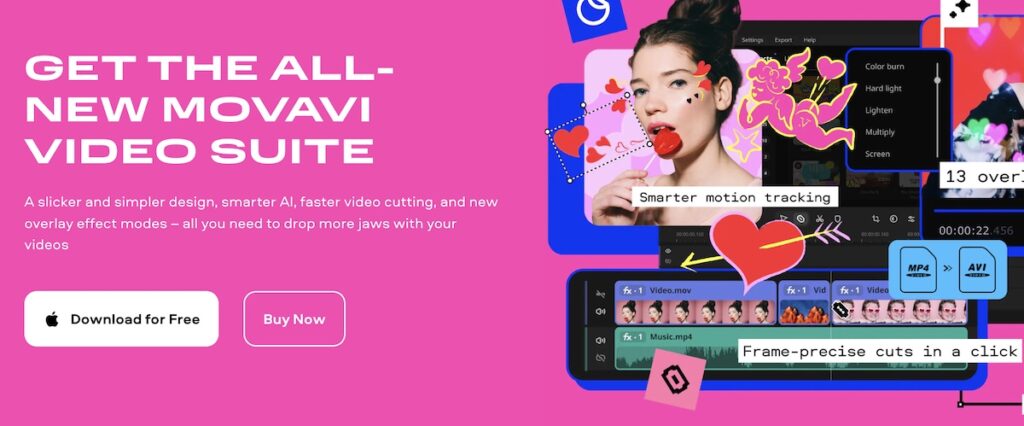
Movavi is a popular video and photo-editing app with intuitive tools for quick and easy video and photo editing and a valuable free tier.
Key features
- Effortless Workflow: The software boasts a clear and intuitive interface that keeps your editing experience smooth and streamlined. Whether you’re a seasoned pro or a complete beginner, you’ll find the essential tools easily accessible and readily at hand.
- Universal Appeal: Ditch the language barrier! This software caters to a global audience by supporting 14 languages. Additionally, it seamlessly integrates with all major operating systems, devices, and input/output file formats, offering unmatched flexibility and accessibility.
- Uninterrupted Creativity: Don’t let tedious rendering processes slow you down. This software empowers you to seamlessly render your projects in the background, freeing you to focus on other creative tasks without interruption.
- Green Screen Magic: Unleash your inner Hollywood magic with the built-in Chroma Key feature. Whether you’re transporting your characters to exotic locations or creating fantastical effects, this powerful tool opens doors to limitless possibilities.
Pros of Movavi
- Seamless sound transitions
- Motion Tracking & Picture-in-Picture Tools
- Expansive Library of Effects
- Affordable
Cons of Movavi
- Lacks advanced trimming options
- Limited trial version
Unique selling point
Movavi offers a user-friendly interface and quick familiarity, making video editing efficient and hassle-free.
Our take
Movavi’s priority on simplicity makes it a top choice for users seeking ease of use. Its streamlined approach ensures swift editing and efficient production, making it the ideal free video editing software without watermark for those looking to edit and adjust videos with ease.
Best Low-Cost Option
Canva
Canva is a creative collaboration platform that empowers teams to collaborate in real-time, on any device, from any location. It offers powerful graphic design and UI/UX features without a steep learning curve, enabling all team members to contribute to branding and digital product creation.
Canva allows team members easy access to permissions for different users and sharing permissions, which is helpful for remote collaborative teams. Other features include Brand Kits that integrate company logos, colors, and fonts as default settings, digital asset storage, a variety of templates, royalty-free images, and AI features. Canva is available as both a web-based and downloadable app.
Key features
- Drag and Drop editor. Canva is designed to be easy to use, and the drag-and-drop editing features are intuitive enough for even non-designers to begin developing their visual brand identity.
- Templates. The free version includes over 250,000 templates, with even more premium templates provided in the paid version. These offer a ready starting point for projects of all different types.
- Brand kit (paid version). Companies that already know their brand colors and fonts and have a logo can set this information into their project to ensure that all images and layouts stay on brand. This can be highly useful for businesses that may have hired a designer or brand consultant when starting but wish to create additional material on their own.
- Stock photos. Finding just the right royalty-free image can be difficult and costly. The free version of Canva includes over 1 million photos and graphics, while the paid versions provide over 100 million images, audio, and video.
Pros of Canva
- User-friendly interface.
- Extensive template library.
- Free version available.
- Strong in collaborative Features.
- Web-based and app-based platform
- Drag-and-drop Functionality
- Customizable Brand Kit
Cons of Canva
- Limited advanced design features.
- Premium features can become costly.
- Restricted file export options.
Unique selling point
Canva allows multiple team members, even those with little or no design experience, to collaborate on design and branding projects. It gives small or new businesses tools that keep all material on-brand, as well as templates and royalty-free images. This combination of features enables a product or company to move from the idea stage to market quickly.
Our take
Remote-based businesses that want to quickly collaborate on new sites and platforms while staying on-brand will find Canva to be a comprehensive and simple solution. Freelancers who work with a no-code visual web design platform already and larger companies with a dedicated design department may find that Canva repeats some of the same functions they already have in other apps.
Best for UX Design
Figma
Figma is a free design tool that enables remote team collaboration. It specializes in wireframing and designing websites, presentations, apps, banners, and logos and features a user-friendly interface. Team members can display the entire design process from start to finish, which is beneficial for product and sales teams as well as creatives. Through the FigJam online whiteboard, remote teams can brainstorm and ideate together as well.
Key features
- Simple, collaborative web design. Features like responsive auto layout save time and flatten the learning curve, while others, such as team commenting and a shared workspace, encourage cooperation among remote team members.
- No code prototyping. An entire website can be wireframed, laid out, prototyped, and shared with team members without delving into coding.
- Consistency across projects and platforms. Pre-loaded frames allow for fast design for different screen sizes, while standardization options and shared assets make maintaining brand consistency simple.
- Dev Mode. Developers can access code snippets for every platform via Dev Mode, ensuring that the visual style is not altered while being coded for publication. Integration with coding apps and tools and an API available allow teams to customize Figma to their tech stack and workflow.
Pros of Figma
- Intuitive interface with user-friendly design tools for all experience levels.
- Real-time collaboration allows multiple users to work together simultaneously.
- Easy File Sharing.
- Comprehensive Prototyping.
- Cloud-based access allows cross-platform compatibility.
- Detailed version tracking.
Cons of Figma
- Online only. Figma relies on a constant internet connection, posing challenges for those with unreliable access or who prefer offline work.
- Limited Search Options. Figma’s search capabilities are less versatile than some other design tools, potentially slowing down the process of finding specific design elements.
- Fewer community-created plugins and resources compared to some competitors.
Unique selling proposition
Figma gives teams a tool to collaboratively and quickly test designs in real time. Its tools cover the entire web design process, from brainstorming to wireframing to designer/developer collaboration to reusing standardized elements and templates for the next project or expansion.
Our take
Remote teams that require real-time collaboration for their design and development teams may find that Figma provides exactly what they need. Smaller design teams that rely on external developers will appreciate the Dev Mode features as well. Those who create simple websites and blogs through another visual design platform may not require these features.
Remote HR Tools
Supporting your remote team also means ensuring you have the payroll and HR tech in place to attract and retain the best employees. Below we offer our take on the best tools for remote HR.
Best for Remote Employee Benefits
Abenity
The top remote talent tends to be popular with employers and difficult to recruit. This means that you have to have A+ employee perks and benefits coverage to appeal to and retain those employees.
Abenity is a specialist employee perks provider, dedicated to helping businesses of all sizes improve their employee benefits programs.
Key features
- Branding options. Add your company branding to Fortune 500-level benefits and perks.
- Content controls. Personalize perks with merchant integrations, flexible enrollment offers, and more.
- Back office management. Monitor the performance of benefits programs, tweak enrollment settings, and integrate your offers through the user-friendly Abenity dashboard.
Pros of Abenity
Accessibility and Convenience. Abenity’s platform is easily accessible both via desktop and mobile apps, allowing users to search for deals and coupons based on their location.
Customizable Offers. Abenity offers the ability to nominate businesses for discounts and enables users to save on services they frequently use, such as smoothies, spas, or movies.
Vacation Discounts: Employees can access discounts on vacation packages and theme park tickets, offering substantial savings compared to other public platforms like AAA and AARP.
Reporting for Admins: Account managers and admins have access to reporting tools, helping connect perks and benefits to company retention and engagement efforts.
Unique selling proposition
No other employee benefits program allows for the level of customization that Abenity does, making it the ultimate tool for employee retention.
Our take
Smaller businesses and startups can struggle to provide the level of benefits that larger enterprises and more established companies can. These businesses can easily leverage Abenity to scale up their perks — a key goal when trying to attract top remote talent.
Final Thoughts: Remote Work Software and Tech
The tech stack you develop for your remote team will need to reflect your workflow, business model, and team strengths and weaknesses. It will also need to grow and evolve in response to new projects, clients, and expanding goals. Often, remote teams will choose apps from multiple vendors, so integrations are also important.
Luckily, most of the apps listed here offer free versions. We encourage you to try them out and find the perfect combination of Tech Tools to make your team more productive and engaged, and to allow them to have fun while doing it.