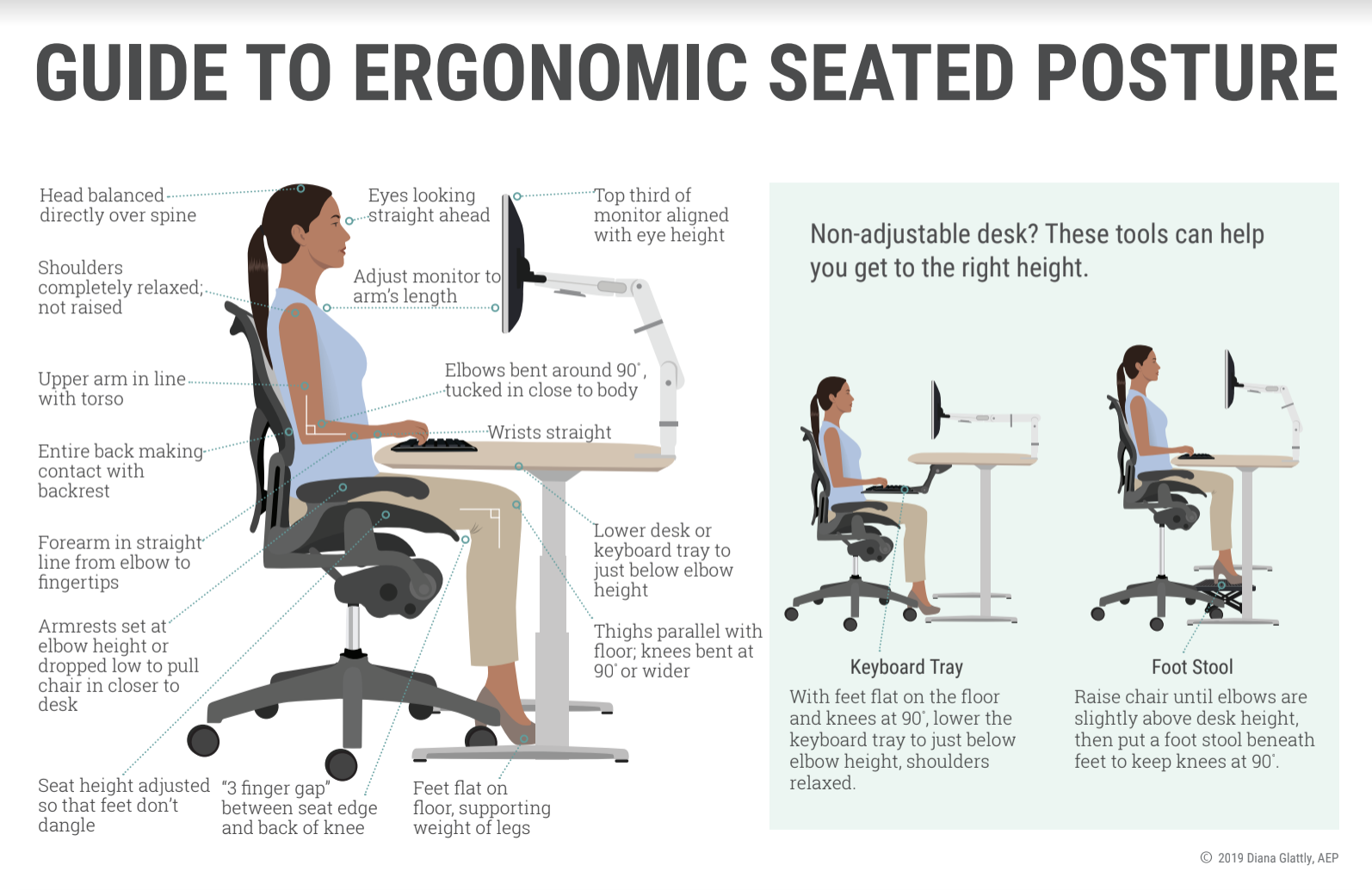Table of Contents
showSpending too much on recruitment, payroll or global HR?
We help you find the Best Providers at the lowest cost.
Remote work is a flexible working arrangement where employees can perform their tasks and responsibilities outside of their company’s physical office. Remote work can occur in various settings, including home offices, co-working spaces, and coffee shops.
Key Takeaways
- Remote work enables employees to perform tasks outside a company’s office, offering flexibility and work-life balance.
- Technological advancements and the impact of the COVID-19 pandemic have fueled the rise of remote work.
- Balancing the benefits and challenges of remote work requires understanding best practices and fostering teamwork and collaboration.
Remote work is now a normal way for businesses to operate despite resistance in some quarters. Here, we look at what is and isn’t remote work, its evolution from telecommuting, and the pros and cons of turning a workplace remote.
Video: Defining Remote Work
1. Evolution of Telecommuting
Remote work, known initially as telecommuting, has evolved over the years as technology advances. In the 90s, the primary tool was telephone communication, but with the introduction of the internet, virtual tools, and software, telecommuting has transformed into what is now called remote work.
As technology continues to improve, more companies are adopting remote work policies, allowing employees to work from home, co-working spaces, or other locations such as coffee shops. Remote work has become increasingly popular due to increased productivity, business cost savings, and improved work-life balance for employees. It has also increasingly become crucial to attract the top talent to the company.
2. Differences Between Remote, Hybrid, and In-Office Work
Understanding the differences between remote, hybrid, and in-office work will help you better grasp the concept of remote work. Let’s break these down:
- Remote Work: This work style allows professionals to perform their jobs outside of the regular office environment. Remote workers can work from home, in coworking spaces, or in other locations with internet access that allows them to be productive. In a remote-first workplace, the default assumption is that all workers are fully remote employees. In a remote-friendly environment, remote work is allowed, but everyone is not assumed to be working remotely.
- Hybrid Work: Hybrid work is a combination of onsite and remote work. Depending on the company’s policy, employees who engage in hybrid work are often given the flexibility to work from the office and an external location, such as their home or a coworking space.
- In-Office Work: In-office work refers to the traditional work environment. In-office employees must commute to the office daily and perform their tasks in a shared physical space.
It is essential to understand these differences to identify the most suitable work arrangement for each individual and company. Remote, hybrid, and in-office work offer unique benefits and challenges, making each style more adaptable to certain professions and preferences.
Benefits of Remote Working
Why is remote work appealing to businesses and employees alike?
1. Flexibility and Work-Life Balance
One of the most significant benefits of remote work is the flexibility it offers employees. Remote workers often (though not always) have more flexible schedules than office workers, allowing them to have a better work-life balance. Sometimes, they can choose where they work from entirely and become digital nomads. Many employees also value the time spent commuting and taking their lunch breaks in their own space.
This flexibility helps reduce stress and increase job satisfaction, improving employee retention and overall productivity and generally means employees feel healthier.
2. Access to Top Talent
Designating jobs as remote jobs enables companies to tap into a broader pool of candidates, as geographical boundaries are no longer an obstacle. Remote work opportunities mean a global talent pool can be accessed, making it possible to find highly skilled employees with diverse backgrounds and experiences. This can drive innovation and help companies grow faster.
3. Reduced Overhead Costs
When a significant portion of the workforce is remote, companies can experience reduced overhead costs. With fewer employees in the office, organizations can save money on:
- Office space rental or lease
- Utilities
- Equipment and supplies
- Office maintenance
Here is an example of how office costs might be reduced for a company with 50 remote employees:
| Expense Type | In-Office Annual Cost | Remote Work Savings |
|---|---|---|
| Office Space | $100,000 | $60,000 |
| Utilities | $10,000 | $6,000 |
| Equipment & Supplies | $15,000 | $9,000 |
| Office Maintenance | $5,000 | $3,000 |
| Total Savings | $78,000 |
These savings can be invested in employee development, new technologies, or other growth initiatives.
4. Improved Sustainability and Environmental Impact
Remote work has a positive impact on sustainability and the environment. With fewer employees commuting to the office, there is a reduction in carbon emissions, air pollution, and energy consumption. In addition, remote work helps reduce traffic congestion and the associated environmental impacts.
Implementing and promoting remote work can contribute to a company’s corporate social responsibility initiatives and help create a more sustainable future.
5. Improved Productivity
While initially a learning process, many companies realized that remote work arrangements resulted in significant productivity gains: Employees in different locations enabled work across multiple time zones; the workplace could more easily facilitate asynchronous and deep work; and happier employees working from home performed better.
Challenges of Remote Work
Along with the benefits come some potential risks or downsides of remote work, including:
1. Isolation and Loneliness
One common challenge that remote workers face is isolation and loneliness. When working remotely, people often miss the social interactions of traditional office settings. This can lead to feeling disconnected from their colleagues and, ultimately, a sense of isolation. To mitigate feelings of loneliness, remote workers need to maintain regular contact with team members through calls, video conferences, and other collaboration tools.
2. Distractions and Maintaining Productivity
Remote work can present various distractions, making it difficult to maintain consistent productivity. Disruptions like household chores, family obligations, or even social media can be more tempting when working from home. To overcome these distractions, remote workers should establish a dedicated workspace, set clear boundaries between their work and personal life, and create a daily routine that includes breaks to help keep them focused.
These features of remote work have meant that it is often better suited to ‘self-starters’ and those with an internal motivation to work without external pressure.
3. Communication and Collaboration Difficulties
Communication and collaboration can be more challenging in a remote work environment. Employees may need help staying informed of important updates and collaborating effectively. Remote teams can ensure efficient communication by leveraging remote work tools like email, instant messaging, and video conferencing. It’s essential to encourage employees to over-communicate and schedule regular check-ins to discuss work progress and any issues that may arise.
| Communication Tools | Purpose |
|---|---|
| Formal and asynchronous communication | |
| Instant messaging | Quick and casual conversations |
| Video conferencing | Face-to-face meetings and team discussions |
4. Security and Privacy Concerns
Remote work can pose security and privacy concerns for employees and the organization. With individuals working on their devices and networks, there is an increased risk of unauthorized access to sensitive information or potential cyber-attacks. Companies should implement robust security measures such as Virtual Private Networks (VPNs), multi-factor authentication, and regular employee training on safe remote work practices to address these issues.
In conclusion, despite the many challenges associated with remote work, understanding and addressing these concerns can help create a productive and efficient work environment. Employees and organizations can thrive in remote work settings by being proactive and employing suitable strategies.
Best Practices in Remote Work Management
1. Establishing Clear Guidelines
Effective remote work management begins with establishing clear guidelines for employees to follow. This includes defining work goals, schedules, and communication protocols. Managers need to outline expectations, such as response times and preferred channels for different types of communication. A balanced and productive work environment can be maintained by providing consistent and tangible guidelines for remote workers.
2. Creating an Inclusive Remote Culture
A thriving remote work environment relies heavily on fostering an inclusive and supportive culture. One way to achieve this is through regular virtual team-building activities and informal social interactions in addition to the standard team meeting. This promotes bonding and camaraderie and helps combat feelings of isolation that remote workers may experience. Additionally, implementing a regular feedback and recognition system can encourage employees to stay engaged and motivated. Managers should prioritize flexibility and adaptability to accommodate employees’ needs and preferences.
3. Effective Onboarding and Training
Remote work management also necessitates a robust onboarding and training process for new team members. These processes should be tailored to address the challenges and opportunities specific to remote work. Providing ample resources, such as:
- Documentation: Comprehensive documentation of project requirements, team policies, and company culture.
- Virtual Training: Interactive and engaging learning modules that can be accessed at the employee’s convenience.
- Mentorship Program: Pairing new hires with experienced team members for guidance and support.
These elements will facilitate a smooth transition into the remote work environment and set the groundwork for long-term success.
Technological Advances and Remote Work
1. AI and Automation
The development and integration of AI (Artificial Intelligence) and automation play a crucial role in the growth of remote work. AI-powered tools assist in streamlining various tasks, such as data analysis, document processing, and employee performance monitoring. In addition, companies that rely on software development often benefit from AI-driven automation tools, which help them improve their efficiency in handling repetitive tasks.
Automated systems help reduce human errors and save time and resources for businesses. Furthermore, they allow remote employees to focus on more complex tasks, enhancing their productivity.
2. Communication and Project Management Tools
As remote work continues to evolve, so do the communication and project management tools that support the remote workforce. These technological advances enable seamless collaboration, regardless of geographical location.
Widespread communication and collaboration tools include:
- Video conferencing platforms (e.g., Zoom, Microsoft Teams)
- Instant messaging apps (e.g., Slack, Skype)
- File-sharing services (e.g., Google Drive, Dropbox)
In addition to communication tools, remote teams rely on project management software to organize, delegate, and track tasks. These tools (e.g., Trello, Asana, Basecamp) facilitate the coordination of team projects and help managers oversee progress effectively.
Overall, advances in AI, automation, communication, and project management tools have created a supportive digital ecosystem for remote work. As technology progresses, remote work is expected to adapt, enabling businesses to thrive in an increasingly connected global economy.
Impact of COVID-19 on Remote Work
The COVID-19 pandemic has significantly influenced the global work landscape, with many companies shifting to remote work out of necessity. Unlike traditional office settings, this change resulted in a rapid increase in employees working from their homes.
Before the pandemic, only around 5 percent of those in full-time jobs primarily worked from home. As COVID-19 spread, remote work became a fundamental aspect of many organizations’ strategies to accommodate safety measures and ensure business continuity.
For first-time remote workers, the transition was significant. Research showed that 57% of employees with remote-capable jobs had rarely or never worked from home before the pandemic. Employees and organizations alike had to rapidly adapt to new communication, collaboration, and time management methods.
Some of the changes experienced by remote workers can be summarized as follows:
- Increased flexibility: Employees have more control over their schedules and can strike a better work-life balance. In some cases, they may set their own hours.
- Virtual meetings: In-person meetings are replaced by video conferences, fostering efficient collaboration and communication.
- Home office setup: Workers adapted their homes into workspaces with good internet connections, the necessary equipment, and ergonomic considerations.
The remote work shift was challenging. Maintaining productivity, mental well-being, and establishing boundaries between work and personal life became priorities for employees and managers. Companies further invested in providing digital tools and training to support employees in these unprecedented circumstances.
Designing Virtual Workspaces for Remote Employees
1. Ergonomics and Setup
When setting up a workspace for remote work, it’s crucial to consider ergonomics to ensure maximum comfort and productivity. Proper ergonomics can help prevent physical strain and support well-being while working from home.
Choose an adjustable chair with appropriate lumbar support to achieve a comfortable workspace. Next, position the monitor at eye level and about an arm’s length away to minimize eye strain. The keyboard and mouse should also be placed to keep the wrists straight.
Some critical aspects of an ergonomic workspace setup include:
- Appropriate chair height
- Distance between eyes and monitor
- Presence of wrist support
- Ample legroom under the desk
- Suitable ambient lighting
2. Digital and Physical Boundaries
Establishing digital and physical boundaries is essential for employee well-being and mental health when working remotely. To accomplish this, designate a specific area in your home as your workspace and avoid working from other spaces, such as the bedroom or living room. Utilize tools like noise-canceling headphones to minimize distractions and boost focus during work hours.
Digitally, create structured routines that signal the beginning and end of the workday, such as shutting down your computer or turning off email notifications outside of work hours. Utilize productivity tools, like time-tracking apps or task management software, to help you manage your time effectively. It is also essential to enable all employees to maintain healthy boundaries between their professional and personal lives.
Teamwork and Collaboration in your Remote Team
In a remote work environment, fostering teamwork and collaboration is essential for the success of any project. Effective communication becomes crucial for maintaining productivity and engagement with teams dispersed worldwide. Several best practices can help remote teams improve their collaboration and achieve better results.
Firstly, it is essential to establish clear goals and expectations for every team member. This helps create a shared vision and purpose, the foundation for effective teamwork. In a remote setting, team collaboration can be improved by using digital collaboration tools, such as project management platforms like Asana, and communication tools like Slack or Microsoft Teams.
Regular synchronous communication events, such as daily stand-ups or weekly team meetings, play a significant role in building rapport among team members. In addition, asynchronous tools, like email and shared documents, can facilitate productive discussions and information sharing.
To foster better engagement among remote teams, consider the following:
- Encourage open communication: Transparency and trust are vital to successful collaboration. Encourage team members to voice their opinions, share concerns, and provide feedback proactively.
- Utilize video conferencing: Video calls enable remote workers to connect on a deeper level, promoting strong relationships and human interaction, which can significantly improve collaboration.
- Celebrate team achievements: Recognize and celebrate individual and team accomplishments to boost morale and motivation.
- Promote work-life balance: Encourage team members to maintain healthy boundaries and avoid burnout, which can hurt collaboration and team dynamics.
Legal and Financial Considerations
When adopting remote work policies, businesses must consider various legal and financial aspects. This section will discuss the primary considerations, including compliance with labor laws, paying remote workers, and insurance and liability.
1. Compliance with Labor Laws
Employers must comply with labor laws for remote workers, just as they would for in-person employees. This includes wage and hour laws and any applicable employment tax regulations. Common considerations include:
- Minimum wage and overtime pay: Remote workers should receive at least the minimum wage for their work location and be compensated for overtime work, if applicable, according to the Fair Labor Standards Act (FLSA).
- Breaks and rest periods: Remote employees may have different break and rest requirements based on their location. Ensure compliance with local and state regulations.
- Payroll taxes and withholdings: Employers are responsible for withholding appropriate taxes, including federal, state, and local income taxes, from remote workers’ paychecks.
2. Paying Remote Workers
Paying remote workers involves addressing various financial and legal concerns, such as currency conversion, tax implications, and local labor laws. Establishing a consistent payment method that accommodates multinational teams across different time zones and currencies is essential.
Key points to consider:
- Currency conversion: Employers should establish a policy for converting local currency to remote workers’ preferred currencies and develop a system for accurately determining exchange rates.
- Taxes: Coordinate with local financial institutions and tax specialists to understand tax rules and regulations for various countries and ensure proper tax withholding and reporting for remote employees.
- Banking and payment methods: Choose a reliable and secure payment platform like PayPal or TransferWise to streamline the payment process and minimize transaction fees.
3. Insurance and Liability
Managing insurance and liability for remote workers is crucial, as there can be potential legal implications if accidents or injuries occur during work hours. Employers should:
- Remote worker health insurance: Verify and maintain worker’s compensation insurance, as local laws require, to cover remote employees in case of work-related accidents or injuries.
- General liability insurance: Consider adjusting general liability coverage to include remote employees’ home offices and workspaces.
- Professional liability insurance: Remote workers performing professional services should also be covered against potential claims.
In conclusion, knowing key legal and financial considerations is vital when implementing remote work policies. Employers who address these concerns proactively will minimize potential risks and liabilities and create an effective and compliant remote work environment.
Remote Work Across Industries
1. Tech and Software Development
Remote work has become increasingly popular in the tech industry, particularly in software development. Teams can easily collaborate using platforms like GitHub or GitLab, which allow for version control and efficient project management. Developers can build and test software locally and then push changes to remote repositories for review and deployment. Online tools like Trello and Slack make it easy for teams to communicate, manage tasks, and work asynchronously:
| Industry | Tools |
|---|---|
| Software Development | GitHub, GitLab |
| Team Communication | Trello, Slack |
2. Customer Service and Consulting
Customer service and consulting roles have also embraced remote work, allowing professionals to provide support via phone, email, and chat from any location with an internet connection. As mentioned in this Career Sidekick article, remote workers have the flexibility to perform job duties from anywhere with an internet connection. Remote customer service representatives can handle inquiries in real-time, while consultants can offer their expertise to clients worldwide, effectively broadening their potential client base.
3. Marketing and Sales
Remote work has become prevalent in the marketing and sales industries as well. Digital marketers can manage campaigns, create content, and analyze data from anywhere. Sales professionals can leverage video conferencing tools like Zoom or Google Meet to conduct meetings and presentations with prospects. At the same time, customer relationship management (CRM) platforms make it easy to track and manage leads. The spread of remote work in these industries, as detailed in this Forbes article, has helped businesses reach broader audiences and boost overall productivity.
Remote work has impacted various industries, including software development, customer service, consulting, marketing, and sales. Embracing remote work practices has allowed organizations to capitalize on global talent pools and expand their market reach while individuals enjoy increased flexibility and work-life balance.
Studies and Statistics
1. Remote Work Trends and Data
A McKinsey survey found that around 80 million Americans are engaged in flexible work, with many desiring to work remotely for a significant part of their week. It’s predicted that by 2025, approximately 32.6 million Americans will be working remotely, equating to 22% of the workforce. The increasing popularity of remote work can be observed in the following data:
- There was a 34.7 million full-time workforce engaged in remote work between 2017 and 2018.
- The Harvard Business Review reported that work-life boundaries are blurring, making remote work a complex reality.
2. Employee Satisfaction and Retention Metrics
One critical aspect of remote work is its impact on employee satisfaction and retention. According to a Gallup poll, 60% to 80% of remote employees had the highest engagement levels, often translating to better retention rates.
Various studies have shown the following trends regarding remote work and employee satisfaction:
- Remote workers experience less stress since they can avoid long commutes and other workplace-related conflicts.
- Employees who work remotely are often more focused and productive due to fewer distractions and interruptions from colleagues.
- The flexibility to balance work and personal commitments makes remote work more appealing to employees, contributing to their overall satisfaction.
However, not all research findings about remote work are positive. A New York Times article mentions that studies show a productivity decline of 8% to 19% in remote work. This highlights the need for organizations to provide adequate remote work infrastructure and clear communication to maximize the advantages of remote work.
Learn more in our article: Remote Work Statistics: Insights and Trends
Conclusion
The future of work is evolving rapidly, and remote work has become an integral part of it. Organizations increasingly recognize the benefits and challenges of incorporating remote work into their culture. In this conclusion, we discuss the importance of a strategic approach, fostering remote work culture, and outline perspectives on the future of remote work.
Creating a strategy for remote work is essential. Companies must consider various factors, such as employee safety, productivity, and collaboration. As remote work productivity has already shown its potential to enhance focus and concentration for employees, decision-makers need to incorporate this new way of working into a comprehensive growth plan.
Focusing on a remote work culture is vital for long-term success. Companies should encourage open communication, establish trust and accountability, and provide opportunities for employees to develop relationships with their colleagues. Incorporating elements of work-life balance is also crucial, as blurred boundaries can affect employee well-being and satisfaction.
Moreover, technology plays a crucial role in shaping remote work practices and facilitating communication and collaboration over distance. Choosing and investing in the right tools for the job is imperative.
Take a look at a summary in the following table:
| Key Points | Considerations |
|---|---|
| Strategy | Employee safety, productivity, and collaboration |
| Remote Work Culture | Open communication, trust, and work-life balance |
| Technology | Invest in appropriate tools for communication |
The future of remote work is promising and continues to shape how organizations function. Developing a well-rounded strategy incorporating culture, technology, and productivity is the key to unlocking its full potential. As remote work evolves and becomes more prevalent, companies must adapt and stay competitive in an ever-changing landscape.
Frequently Asked Questions
Are you considering hiring remote employees but feeling overwhelmed by the thought of dealing with payroll taxes in different countries? We've got you covered. Here's what you need to know about payroll taxes for remote employees.
- Figure out where your employees are located: The first step is to figure out where your remote employees are located. Hopefully, you know this bit already—but if you’re looking to hire someone, you’ll want to keep in mind that each country has its own laws.
- Learn the tax requirements for each location: Once you know where your employees are located, it's important to understand the tax requirements for each location. This could include state or local income tax rates, payroll taxes (e.g., National Insurance Contributions in the UK), and other taxes or fees. You should also consider the possibility that your company has a dependent agent permanent establishment in each of these locations, making your company liable to pay corporate income tax.
- Register with the appropriate tax agencies: Depending on the location of your remote employees, you may need to register with the appropriate tax agencies. This could include state or local tax agencies, or even foreign tax agencies if you have employees located outside of the United States.
- Make sure to withhold the right amount: Payroll taxes are usually withheld from an employee's paycheck, but the withholding rules can vary depending on the location of the employee. Make sure to follow the rules for each location and withhold the right amount from each employee's paycheck.
- Keep accurate records: Good record-keeping is crucial when it comes to payroll taxes for remote employees. Make sure to keep track of each employee's location, the taxes withheld, and any other relevant information. Use reliable payroll software or seek the help of a professional accountant or a tax service provider to ensure that you are accurately tracking and reporting payroll taxes for remote employees.
- Consider getting professional help: If you're feeling overwhelmed by the prospect of dealing with payroll taxes for remote employees, you may want to consider getting help from a professional. A tax service provider or a professional accountant can help you navigate the tax requirements for each location and ensure that you're withholding the right amount of taxes from your employee's paycheck.
- Stay up to date: Tax regulations and requirements are constantly changing. Stay up to date with the latest changes in tax laws for each location where you have remote employees. Consult with a tax professional or seek information from reliable sources such as the Internal Revenue Service (IRS) and state or local tax agencies.
Here are seven strategic ways to monitor your remote employees without compromising on trust and autonomy.
1. Utilize Remote Employee Monitoring Software
With the excess of remote teams, businesses are increasingly turning to remote employee monitoring software like Time Doctor, Hubstaff, and Teramind. These tools aren't about spying on employees but rather about fostering accountability and enhancing productivity.
One of the key benefits of remote employee monitoring software is its ability to provide accurate data, which can be invaluable for client billing, budget handling, and assessing employee output. This transparency can help businesses manage resources more effectively and ensure fairness in work distribution and compensation.
Moreover, these time-tracking software programs offer real-time insights into employee behavior, allowing for rapid feedback. Managers can spot potential issues early with tools like ActivTrak or Work Examiner and intervene before they escalate, making the process proactive rather than reactive.
Furthermore, these tools can help measure employee productivity, providing a clear picture of how much time is spent on various tasks. This information can be used to identify bottlenecks, streamline workflows, and ultimately improve efficiency.
However, it's essential to balance monitoring with respect for employee privacy. Too much surveillance can lower morale and productivity. Therefore, it's crucial to communicate the purpose of using such software and ensure it's used ethically and responsibly.
2. Leverage Project Management Tools
Project management tools have become an essential part of the remote work landscape, offering transparency and control over tasks and projects. These tools can give managers a bird's eye view of project progress and individual task completion, fostering accountability and ensuring everyone is on the same page.
Tools like Asana, Trello, and Jira are popular for their user-friendly interfaces and robust feature sets. They allow managers to assign tasks, set deadlines, and track progress in real-time. This not only keeps projects on track but also enables managers to redistribute work if necessary, enhancing team efficiency.
Moreover, these tools often include communication features, such as commenting and tagging, which can streamline team collaboration. They can also integrate with other software, such as calendar apps and email clients, creating a unified workspace that reduces the need for context-switching.
Furthermore, project management tools can provide valuable data for performance reviews. By tracking task completion and project contributions, managers can gain insights into an employee's strengths and areas for improvement.
3. Encourage Regular Check-ins
Regular check-ins are a crucial component of successful remote work environments. They serve as a platform for communication, accountability, and engagement, bridging the physical distance between team members.
Check-ins can take various forms, including daily stand-ups, weekly one-on-ones, or monthly team meetings. Regardless of the format, the key is to ensure they are consistent and meaningful. These sessions can be used to set expectations, track progress, and provide feedback, keeping everyone aligned and focused.
Regular check-ins also foster a sense of belonging and engagement among remote employees. These sessions serve as a stage for team members to exchange progress reports, tackle obstacles together, and applaud victories. This can boost morale, improve collaboration, and enhance team cohesion.
Furthermore, these check-ins enable managers to stay informed about their team's well-being. They can spot signs of burnout or stress early and take appropriate action, promoting a healthier and more productive work environment.
4. Promote a Results-Oriented Approach
In a remote work environment, focusing on results, rather than hours worked, can lead to enhanced productivity and employee satisfaction. This approach, often referred to as a Results-Oriented Work Environment (ROWE), shifts the focus from time spent on tasks to the quality and impact of the work done.
A results-oriented approach encourages employees to take ownership of their tasks and fosters a sense of autonomy. It allows them to manage their time effectively based on their personal work rhythm and circumstances. This flexibility can lead to increased job satisfaction and improved work-life balance.
Moreover, a results-focused strategy can boost productivity. By concentrating on outcomes, employees can prioritize their tasks more effectively, eliminate nonessential activities, and focus on high-impact work.
Furthermore, a ROWE can help managers better assess performance. Instead of tracking hours, they can evaluate employees based on their contributions to team goals and project success. This can provide a more accurate measure of an employee's performance and potential.
5. Use Task Tracking Software
Harnessing the power of task-tracking software can unlock a new level of efficiency for remote teams. Unlike broader project management tools or employee monitoring software, task tracking software like Todoist, Monday.com, and ClickUp drill down to the granular level of individual tasks.
These tools can help managers and team members visualize work in progress. They provide real-time snapshots of individual tasks, making it easier to manage workload and prevent overload. By knowing who is working on what and when it's due, teams can better coordinate their efforts and reduce overlaps.
Task-tracking software also promotes individual accountability. With each task assigned to a specific person, there's clear ownership, which can lead to increased motivation and performance.
Moreover, these tools often feature built-in reminders and alerts, helping keep deadlines front and center. This can significantly reduce the chances of tasks falling through the cracks.
In essence, task-tracking software can be a powerful ally in maintaining productivity and coordination in a remote work environment.
6. Monitor Email and Internet Use
Monitoring employees' email and internet use can be a double-edged sword. While it provides valuable insights into productivity and behavior, it also walks a fine line between ensuring efficiency and infringing on privacy.
On the positive side, these monitoring tools can help identify patterns of misuse or excessive non-work-related browsing that could impact productivity. They can also bolster data security by detecting potential threats such as phishing emails or harmful websites, thereby safeguarding the company's digital assets.
Moreover, analyzing email communication can reveal workflow inefficiencies. For instance, if an employee is constantly bombarded with emails, they might be spending more time managing their inbox than focusing on their core tasks.
However, this practice has its drawbacks. Over-monitoring can lead to mistrust and negatively impact employee morale. It's essential to strike a balance by being transparent about monitoring policies and reassuring employees that their privacy is respected.
7. Promote Self-Monitoring
Encouraging employees to self-monitor their productivity can be a powerful tool. This practice nurtures a sense of responsibility, and autonomy, and can significantly improve efficiency.
Self-monitoring empowers employees to take charge of their work. They can identify their peak productive hours, manage their tasks more effectively, and make necessary adjustments to their workflow. This autonomy can lead to increased job satisfaction, a higher sense of achievement, and an overall improved employee performance.
Moreover, self-monitoring can foster a culture of continuous improvement. Employees can identify areas where they struggle, set personal goals, and track their progress over time. This ongoing process of reflection and adjustment can lead to significant productivity gains.
However, it's important to provide the right tools and training for effective self-monitoring. Tools like RescueTime or Toggl can help employees track their time and understand their productivity patterns.
Telecommuting and remote workers use similar technology to stay in touch with the rest of the office; videoconferencing, group messages, and cloud-based team productivity software. However, there are some key differences between telecommuting and remote work.
- Telecommuting workers are based near the home office, while remote workers can be based anywhere in the world.
- Synchronous telecommuting vs remote work that is asynchronous — telecommuters complete their tasks at the same time as workers in the office. Remote workers, however, may be based halfway around the world and complete tasks while home office workers are asleep.
- Telecommuting could be temporary, while remote work is more often a part of the job description. Many remote workers never meet their managers or teammates in person, while telecommuting workers are often in the office for meetings and events.